Virtual PC
19 posts
• Page 1 of 1
Virtual PC
OK, this is just weird.
I have some old software, that, although designed for a Windows OS, doesn't run under recent versions.
After a bit of research at the University of Google, I found a potential solution, which is to install a "virtual PC" within my actual physical PC. The physical PC runs Windows 7, the virtual PC runs Windows XP.
So at this moment, I am posting to IRU from the physical machine, and simultaneously formatting the hard drive and installing Windows XP on the virtual machine, which is on the same physical machine. So I am posting from a machine while I am installing Windows on it.
Weird.
I have some old software, that, although designed for a Windows OS, doesn't run under recent versions.
After a bit of research at the University of Google, I found a potential solution, which is to install a "virtual PC" within my actual physical PC. The physical PC runs Windows 7, the virtual PC runs Windows XP.
So at this moment, I am posting to IRU from the physical machine, and simultaneously formatting the hard drive and installing Windows XP on the virtual machine, which is on the same physical machine. So I am posting from a machine while I am installing Windows on it.
Weird.
They call me Mr Celsius!
-

Мастер - Moderator

- Злой Мудак
- Mauerspecht
- Posts: 23959
- Joined: Tue Aug 02, 2005 2:56 pm
- Location: Far from Damascus
It would seem so.
Windows XP installed, now I'm installing the software I want to use.
I don't know whether I need to install antivirus on my virtual PC.
Not obvious how to move files between the virtual and physical PCs.
Windows XP installed, now I'm installing the software I want to use.
I don't know whether I need to install antivirus on my virtual PC.
Not obvious how to move files between the virtual and physical PCs.
They call me Mr Celsius!
-

Мастер - Moderator

- Злой Мудак
- Mauerspecht
- Posts: 23959
- Joined: Tue Aug 02, 2005 2:56 pm
- Location: Far from Damascus
Enzo wrote:Virtual floppy?
Virtual flashdrive?
Virtual email?
Virtually impossible, perhaps. :?
"He who fights with monsters might take care lest he thereby become a monster. And if you gaze for long into an abyss, the abyss gazes also into you."
-Friedrich Nietzsche
-Friedrich Nietzsche
-
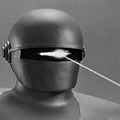
KLA2 - Enlightened One

- Posts: 7178
- Joined: Fri Aug 03, 2007 3:41 pm
- Location: Burlington, Ontario, Canada
Well, the software I wanted to use is up and running, in the virtual PC. The question is the one of the last few posts, how to get input to the virtual PC, and output from it, short of retyping what appears on the screen :(
They call me Mr Celsius!
-

Мастер - Moderator

- Злой Мудак
- Mauerspecht
- Posts: 23959
- Joined: Tue Aug 02, 2005 2:56 pm
- Location: Far from Damascus
It depends on the virtual engine you are using but one way or another you will share the hard drive of the host with the VPC.
I use VPCs all the time. Very cool.
I use VPCs all the time. Very cool.
No trees were killed in the posting of this message.
However, a large number of electrons were terribly inconvenienced.
==========================================
Build a man a fire and he will be warm for a few hours.
Set a man on fire and he will be warm for the rest of his life.
However, a large number of electrons were terribly inconvenienced.
==========================================
Build a man a fire and he will be warm for a few hours.
Set a man on fire and he will be warm for the rest of his life.
-
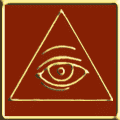
Lance - Administrator

- Cheeseburger Swilling Lard-Ass who needs to put down the remote and get off the couch.
- Posts: 91440
- Joined: Thu May 12, 2005 5:51 pm
- Location: Oswego, IL
Lance wrote:It depends on the virtual engine you are using but one way or another you will share the hard drive of the host with the VPC.
I use VPCs all the time. Very cool.
I'm using this one. I didn't know there were others
I expect there is an easy way, I just need to take another class at the University of Google.
What do you use them for? I am using it because my software only works on old versions of Windows. Is that your reason, or are there other reasons?
It's just weird. I envision a situation where I say, oh no, one of my virtual computers has a virus, I have to keep it from spreading to other virtual computers and the physical computer . . .
They call me Mr Celsius!
-

Мастер - Moderator

- Злой Мудак
- Mauerspecht
- Posts: 23959
- Joined: Tue Aug 02, 2005 2:56 pm
- Location: Far from Damascus
Mactep wrote:I'm using this one. I didn't know there were others
There are also Microsoft Virtual PC (older than Windows VPC), VM Ware, Sun Virtual Box and probably others. Each has their advantages and disadvantages.
Mactep wrote:I expect there is an easy way, I just need to take another class at the University of Google.
Start -> All Programs -> Windows Virtual PC -> Windows Virtual PC
Select your VPC
Click [Settings}
Select Integration Features
Select the host drives you want to share with the VPC
The shared drive will show up in Explorer or My Computer as [Drive Letter] on [Host PC Name]
Mactep wrote:What do you use them for? I am using it because my software only works on old versions of Windows. Is that your reason, or are there other reasons?
That's one thing. I use them as test PCs that I can mess up badly and then just turn off to undo the damages (with UNDO enabled), or to run torrent software on so I don't infect my own PC when bad things happen as a result. Stuff like that.
Mactep wrote:It's just weird. I envision a situation where I say, oh no, one of my virtual computers has a virus, I have to keep it from spreading to other virtual computers and the physical computer . . .
Yeah, that can happen.
No trees were killed in the posting of this message.
However, a large number of electrons were terribly inconvenienced.
==========================================
Build a man a fire and he will be warm for a few hours.
Set a man on fire and he will be warm for the rest of his life.
However, a large number of electrons were terribly inconvenienced.
==========================================
Build a man a fire and he will be warm for a few hours.
Set a man on fire and he will be warm for the rest of his life.
-
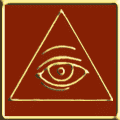
Lance - Administrator

- Cheeseburger Swilling Lard-Ass who needs to put down the remote and get off the couch.
- Posts: 91440
- Joined: Thu May 12, 2005 5:51 pm
- Location: Oswego, IL
Lance wrote:Start -> All Programs -> Windows Virtual PC -> Windows Virtual PC
Select your VPC
Click [Settings}
Select Integration Features
Select the host drives you want to share with the VPC
The shared drive will show up in Explorer or My Computer as [Drive Letter] on [Host PC Name]
OK, I will give that a try, but I already have something weird going on here related to integration features.
I turned them on, and then noticed the next time I started my software, it failed (the same type of failure I had on the physical PC, which was a failure to validate the license). I turned off the integration features and reboot, and then it was OK. Next time starting up, same problem. Integration features were back on (not sure why), and software failed. Turned off integration features, still failed. Reboot virtual PC, succeeded.
So something weird is going on here.
They call me Mr Celsius!
-

Мастер - Moderator

- Злой Мудак
- Mauerspecht
- Posts: 23959
- Joined: Tue Aug 02, 2005 2:56 pm
- Location: Far from Damascus
I remember virtual drives.
In 1984, our accounting firm got its first computer – an IBM PC, 1.877 MH processor, dual 5.25 “ DSDD 360K floppy drives (no HD), 640K (upgraded over the standard 256 K) memory. Cost about $5,000.
Sweet.
We ran an accounting program that came on one floppy disk (360K, remember) which stored data on the second floppy drive. After data was entered, (batch mode) the batch could be posted. In mere minutes, hundreds of invoices or cheques would be posted to the data disk. Awesome.
Then, minutes began to seem too long. We found a “virtual disk” program that, loaded into memory, reduced the posting time to seconds. Plus the time to write the results to the floppy disk. (Remember, all of this in 640K of memory!)
Technology heaven, we thought. And so it was. :wink:
In 1984, our accounting firm got its first computer – an IBM PC, 1.877 MH processor, dual 5.25 “ DSDD 360K floppy drives (no HD), 640K (upgraded over the standard 256 K) memory. Cost about $5,000.
Sweet.
We ran an accounting program that came on one floppy disk (360K, remember) which stored data on the second floppy drive. After data was entered, (batch mode) the batch could be posted. In mere minutes, hundreds of invoices or cheques would be posted to the data disk. Awesome.
Then, minutes began to seem too long. We found a “virtual disk” program that, loaded into memory, reduced the posting time to seconds. Plus the time to write the results to the floppy disk. (Remember, all of this in 640K of memory!)
Technology heaven, we thought. And so it was. :wink:
"He who fights with monsters might take care lest he thereby become a monster. And if you gaze for long into an abyss, the abyss gazes also into you."
-Friedrich Nietzsche
-Friedrich Nietzsche
-
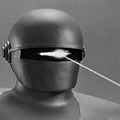
KLA2 - Enlightened One

- Posts: 7178
- Joined: Fri Aug 03, 2007 3:41 pm
- Location: Burlington, Ontario, Canada
Time for a Mac I think Mac(tep - that is)
A bus station is where a bus stops. A train station is where a train stops. On my desk, I have a work station.
If you are seeing an apparent paradox, that means you are missing something.
If you are seeing an apparent paradox, that means you are missing something.
-

tubeswell - Enlightened One

- Posts: 324867
- Joined: Sun Sep 19, 2010 11:51 am
- Location: 129th in-line to the Llama Throne (after the last purge)
OK, haven't used it in a while. My virtual PC has a copy of Windows XP. But there is some validation it needs to do, and it can't do it without a network connection. And I couldn't seem to get the virtual PC to be able to use the real internet. So my free trial period has ended, and my virtual PC won't boot up.
I could wipe it and start over, but that would destroy the data on my virtual PC's hard drive.
Any way to recover it?
I could wipe it and start over, but that would destroy the data on my virtual PC's hard drive.
Any way to recover it?
They call me Mr Celsius!
-

Мастер - Moderator

- Злой Мудак
- Mauerspecht
- Posts: 23959
- Joined: Tue Aug 02, 2005 2:56 pm
- Location: Far from Damascus
We had something similar happen at work. I think we attempted to either convert the virtual disk file to something mountable or directly mount the file under GNU/Linux, but I can't remember the outcome.
-

MM_Dandy - Moderator

- King of Obscurity
- Posts: 4927
- Joined: Thu May 12, 2005 9:02 pm
- Location: Canton, SD, USA
Mactep wrote:Any way to recover it?
The VPC or the data?
What is the host OS?
No trees were killed in the posting of this message.
However, a large number of electrons were terribly inconvenienced.
==========================================
Build a man a fire and he will be warm for a few hours.
Set a man on fire and he will be warm for the rest of his life.
However, a large number of electrons were terribly inconvenienced.
==========================================
Build a man a fire and he will be warm for a few hours.
Set a man on fire and he will be warm for the rest of his life.
-
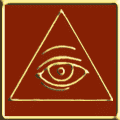
Lance - Administrator

- Cheeseburger Swilling Lard-Ass who needs to put down the remote and get off the couch.
- Posts: 91440
- Joined: Thu May 12, 2005 5:51 pm
- Location: Oswego, IL
Lance wrote:Mactep wrote:Any way to recover it?
The VPC or the data?
What is the host OS?
The data. If the VPC can be recovered, that's nice, but not so important as the data.
Host OS is Windows 7. The non-virtual PC also has a homemade Linux system with access to NTFS drives, if that helps.
They call me Mr Celsius!
-

Мастер - Moderator

- Злой Мудак
- Mauerspecht
- Posts: 23959
- Joined: Tue Aug 02, 2005 2:56 pm
- Location: Far from Damascus
The Disk Manager in Windows 7 will allow you to mount a VHD file so you can access it directly as a hard drive.
No trees were killed in the posting of this message.
However, a large number of electrons were terribly inconvenienced.
==========================================
Build a man a fire and he will be warm for a few hours.
Set a man on fire and he will be warm for the rest of his life.
However, a large number of electrons were terribly inconvenienced.
==========================================
Build a man a fire and he will be warm for a few hours.
Set a man on fire and he will be warm for the rest of his life.
-
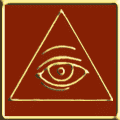
Lance - Administrator

- Cheeseburger Swilling Lard-Ass who needs to put down the remote and get off the couch.
- Posts: 91440
- Joined: Thu May 12, 2005 5:51 pm
- Location: Oswego, IL
19 posts
• Page 1 of 1
Return to Computers and Gadgets
Who is online
Users browsing this forum: No registered users and 5 guests
